Manage purchases according to pre-orders
Have pre-order scheduled for deliveries
Provide incentive for pre-orders with rewards
Select your scenario:
Possibilities at a glance
Launch a campaign in minutes
Once your product information is ready, you can set up a presale in a few configuration clicks. It goes without saying that purchasing and production data are also part of this.
Groups of customers or contacts
You can grant access on a presale campaign to some of your contacts via labels, or just some by selecting, or all customers who are logged in.
Stel eenvoudig deadlines in
With deadlines set up, you give the customer some form of pressure to be on time. With larger product groups, this can be time-consuming. Every entry he makes is saved in real time so his entries can be spread over several days.
Purchase advice as a negotiating tool
Deadlines are vital. You can urge customers to finalise, you can check the status at any time. Once finalised, you get an order recommendation with quantities and agreed prices from your suppliers.
Ecological
No more large order forms on paper, no more duplicate entries. The module makes your bulk sales process completely digital and controlled in a manageable method.
Exceptions
Not everything is in the right box of your campaign. Therefore, the module also allows you to apply exceptions to both the group of customers selected as well as the group of products. Furthermore, you can also exclude certain products to apply the group discount to.
E-commerce for customer or vendors
You can let your customers enter their order independently. But if you wish, the representative can also help complete the order on behalf of the customer during a visit. Follow-up afterwards is also considered here.
Scan Codes
With "replace with" in the product management, your customer can take the order screen into the shop and scan products. If necessary, the replacement product will be displayed.
Confirmation with quotation
Often, with pre-orders, you only have an order form. Our module creates an order form with the quotation system. After checking, the quotation is sent for approval. Here you determine whether or not payment is required in advance. If you skip the quotation, online payment is required.
Target audiences
Designed for organisations working with orders before a production has started, or a large purchase needs to be passed on. It is deployed in projects where one offers a group of products in an order form to customers through the portal and e-commerce platform.
The customers can be your own customers, but also your own departments or branches. Think e.g. of shops spread over a (larger) region. It is a tool that you can fully deploy online, but can also be used when you send reps/regional managers out to the customers. Your campaigns can be aimed at all customers, a group of customers, or just one customer.
Knowing what you need the next season, the next quarter gives you better bargaining position with your suppliers. It also gives you some insight into which products might run better than others. As a result, you avoid wrong purchases and lost stock. So you make a group purchase.
In an ideal world, you have no overstock. When you do have it, you can also use the module as an outlet platform where you can offer your overstock at certain discounts. You can enable the module for different types of products, but the time between pre-order and purchase should be sufficient.
WHEN CAN I USE THE PRE-ORDER MODULE?
Distribution scenario Pre-Order Module:

In this case, your customers consist mainly of B2B buyers. You have goods produced or you buy them yourself. As a result, transportation from your supplier to your warehouse usually takes more than a few days. A smart approach to your purchasing strategy is crucial for success.
With our pre-order module you effortlessly organize your pre-orders. You then manage and process them in a digital environment. This is especially important for products where (small) back-orders are not possible. After all, you want to avoid buying too little while keeping excess stock in your warehouse.
You have several options to structure your pre-orders. You can set them up by brand, by product category with different makes, using product tags/labels, product variants, specific products and exceptions. You can also combine these options depending on your business needs.
In addition, you have control over which customers have access to specific pre-orders. Customers can be grouped using labels and you can also add them individually.
To encourage customers to order more, you can set purchase goals that provide a certain discount on the total amount. You can also choose to show customers the average number of orders of their competitors on their order screen.
Certain products may not count toward the purchase goal. For example, consider item displays, brochures, packaging or other commercial material. These products can be excluded so that they can be pre-ordered but do not count toward goals.
If you have customers with multiple branches, you can provide each branch with its own login credentials. That way, they can place their orders individually. The salesperson can then aggregate the quotes to apply the total target discount. If branch orders must remain separate, the salesperson can still manually adjust the targeting margin.
Retail scenario Pre-Order Module:

More often, new products are announced in advance. Together with the CRM, Newsletters and Social marketing modules, you invite customers to order/reserve their item in advance. That way you have an idea of how much you will purchase from your suppliers.
Our Pre-Order module is also suitable for a B2C environment, where you can decide whether the pre-order is paid in advance or upon delivery.
By working with customer groups, for example through labels, you can set up specific promotions for loyal customers. Whether it's new products or sales, you decide which products are part of your campaign.
There is also a separate outlet campaign that allows you to offer your overstock at special discounts. With sustainability and second-hand market on the rise, you can highlight items with periods and product groups.
Retail chain scenario Pre-Order Module:

You can let your own B2B Multibrand customers purchase products. In addition, it is now also possible for your Shop Managers to easily place pre-orders for their stores. They are in touch with the local market and can now order new products or seasonal items by using the convenient pre-order system.
Upon arrival at the main warehouse, an internal stock movement is automatically reserved to ship to your stores. Of course, your own stores have their own zero euro price list.
In addition to the traditional method of stock reservation by store, our pre-order module provides a visual overview. Sellers in the store can adjust the quantity up to the deadline.
For valued customers, reservations can be made in the store by entering an order in the traditional way. Once the quantity is added to the pre-order, the store is assured that these quantities will come their way. Customers can also receive automatic notification when stock arrives in the store, so they know the product or new collection is available.
Pre-orders end customers scenario Pre-Order Module:

For your end customers in a B2C environment, you can organize promotions to encourage them to place their order in advance. This way, you know exactly what you will purchase or produce.
Let customers easily place and confirm an order with numbers or a prepayment. In addition, reward them with quantity discounts and/or discounts on the total order. With our pre-order module, make products that are currently out of stock still available in an e-commerce environment.
To build trust, users are not given access to pre-orders until they have registered. For existing customers, this can be a trigger, and for potential customers, you can post enticing teasers on the website to motivate them to register.
The basic idea of our pre-order is always the same. You organize a campaign for a subset of your customers and products. You determine quantity discounts or not on the total amount, combined with a price list. The order becomes an offer that you can have signed or pre-paid through online payment systems.
Discover your customised solution in Odoo
Our Odoo developers make sure you get an environment that meets your business needs.
Management in Backoffice
Pre-Order management is built into the sales and purchase modules. For this, a new submenu is provided in Odoo's respective modules. For sales, this is the Pre-Order menu. This takes you to the overview screen of managing all created actions.
Sales
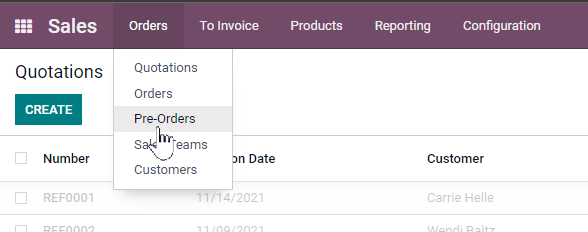
This is where you start a new promotion if no Pre-Orders or Outlet sales have been created yet.
What follows is a so-called "Kanban" overview of your promotions you have entered, which you group and filter according to your own preferences.
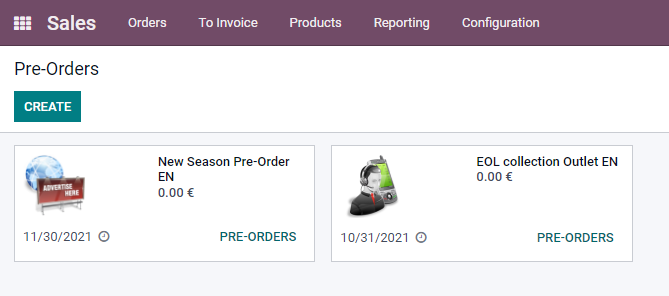
What you see is the name of the pre-order, the deadline for your customers to submit their orders by this date and the net total of confirmed orders. Clicking on the Kanban will take you to the management of the actual Pre-Order/Outlet.
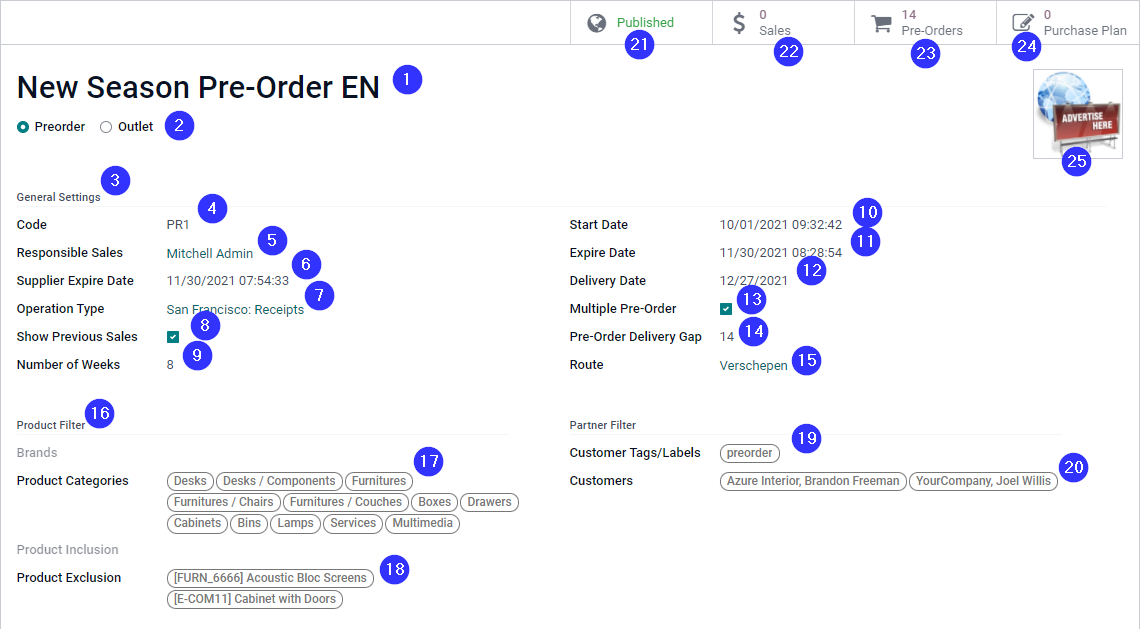
-
Name of the action : This is the commercial name you want to give to your action.
-
Type of action: You can create a Pre-Order or an Outlet promotion. Functionally not really a difference, but a landing page is created for each type that you can call with /preorder or /outlet on the website.
-
General settings: Pre-Order general settings.
-
Code: Reference code for orders and quotations.
-
Responsible Sales: Employee taking care of Pre-Order.
-
Supplier Expire Date : at the supplier/production, informative date for the responsible person to take into account.
-
Operation Type : Where the goods are received.
-
Show Previous Sales : You can show statistics on the website of the number of products sold in the last # of weeks.
-
# Weeks back : Number of weeks you want to go back to calculate previous sales.
-
Start Date : Date from when the Pre-Order can be submitted by the customers on the website.
-
End Date : Date until which customers can enter the Pre-Order on the website.
-
Earliest Delivery Date : The customer can specify a desired delivery date, but not earlier than this date.
-
Multiple Orders : The customer cannot or will not initiate more than 1 Pre-Order.
-
# Days between deliveries : Minimum number of days buffer between desired delivery dates of Pre-Orders.
-
Route : The desired sales route on the products for logistical handling.
-
Product selection : The selection of products offered in the Pre-Order.
-
Product Categories : Products under this category are offered in Pre-Order. Please note! Products in the sub-categories are also included.
-
Adding / Excluding Products : You can add or exclude individual products from the above selection.
-
Customer Labels : Customers with this label see the Pre-Order and can enter a Pre-Order if they wish.
-
Adding Customers : You can also grant access to customers who do not have the label of exceptional access.
-
Published on website : Show the Pre-Order on the website in the list of Pre-Orders.
-
Confirmed sales: Number of offers confirmed by seller/customer.
-
Pre-Orders Made : Number of pre-orders started, whether or not already confirmed to make offer.
-
Purchase Plan : Pre-Order purchase plan overview.
-
Image : Image of the Pre-Order
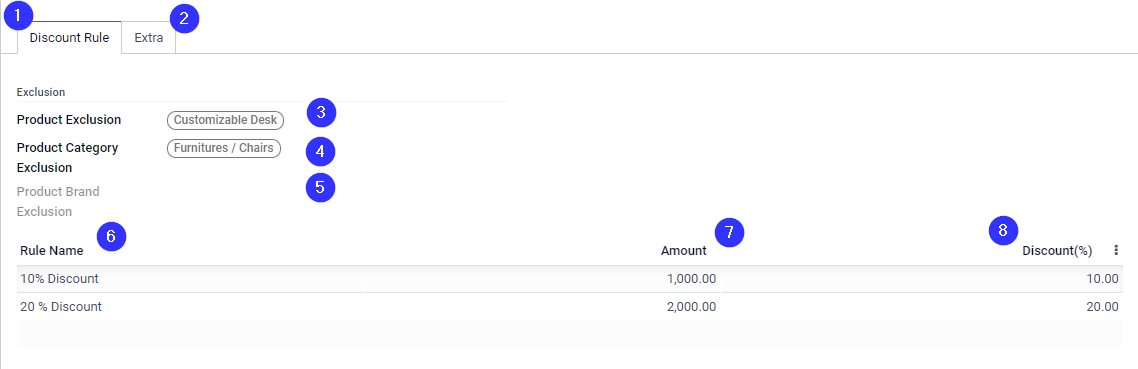
Each Pre-Order can have its own discount rules. The main idea we apply here is discount from the moment the customer reaches a purchase amount. The discount given is then the discount percentage set. Some products, or a group of products, may not be entitled to discount. For example: promotional material, empties, transport, low-margin products, ... When the customer adds such products to his Pre-order, the amount will be counted to arrive at the balance, but no discount will be applied to the product itself.
-
Discount rules: Summary of discount settings.
-
Additional settings: Other settings such as description.
-
Product exclusions: Individual products that should not be discounted.
-
Product Category Exclusion: Products in this category are not discounted. Please note! Products that are part of subcategories do not receive a discount either!
-
Product Brand Exclusion: Products of these brands are also not subject to discounts.
-
Discount Rule Name: Name of the discount on website and documents when applied.
-
Target balance: Amount from when the customer is entitled to their discount. (Balance calculated on the total value of the order, excluding VAT)
-
Discount %: The percentage used to discount the products for which discounts may be given.
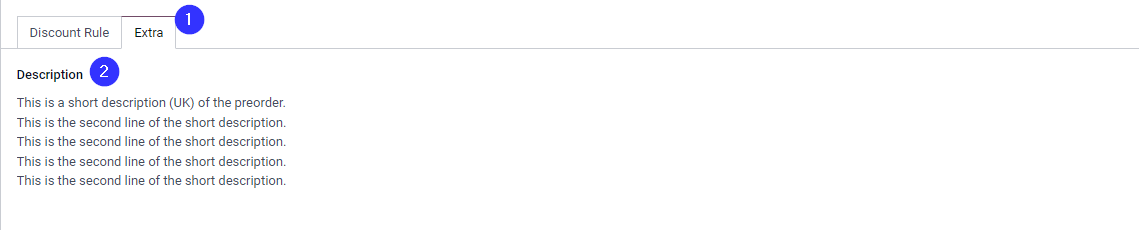
Currently, there is an html/text field in 'extra' where you can include a short introductory text about your promotion. This will be displayed on the website and below any content block you would place on the pre-order landing page.